Metal Gear Solid 4 – The Magazine
June 2008 Leave a comment
June 2008 Leave a comment
Gametrailers got all four photoshootings in HD
June 2008 Leave a comment
Scarlett Chorvat
Date of Birth: September 14, 1975
Birth Place: Bratislava, Slovakia
.
.
.
.
.
In-Game photoshoot inside Read more of this post
June 2008 Leave a comment
Lyndall Jarvis
Birth Place: Cape Town, South Africa
Height: 5′ 9” (175 cm)
.
.
.
.
.
In-Game photoshoot inside Read more of this post
June 2008 Leave a comment
Mieko Rye
Date of Birth: July 11, 1975
Birth Place: Brooklyn, New York, USA
Height: 5′ 6” (167.5 cm)
.
.
.
.
.
In-Game photoshoot inside Read more of this post
June 2008 Leave a comment
Actress:
Yumi Kikuchi
Date of Birth: March 15, 1974
Birth Place: New York, USA
Height: 5′ 3” (160 cm)
.
.
.
.
.
In-Game Photoshoot inside Read more of this post
June 2008 Leave a comment
I tested some games with the most common gaming platform in the world: Intels GMA chipset, and beeing not much of a gamer, I picked only the gems that are worth playing today. More games to spend some quality time with are available at the GameSpy’s “Game Of The Year” Sites for 2000, 2001, 2002 and 2003.
(Note: The GMA is the aquivalent of a GeForce 4200, so I think it should play games with feasible settings published till 2003/2004.)
Beyond Good & Evil: Okay
Psychonauts: Okay
Silent Hunter 3: Okay
Thief 3 – Deadyl Shadows: Okay
Sim City 4: Good
Clive Barkers Undying: Good (Review)
Civilization 3: Perfect
Need For Speed Porsche: Perfect
Need For Speed Hot Pursuit 2: Good
Baldurs Gate 2: Perfect
System Shock 2: Perfect
Vice City: Perfect
Sanitarium: Perfect
American McGee’s Alice: Perfect
Anno 1503: Perfect
Battlezone 2: Perfect
Homeworld 2: Perfect
Jedi Knight/Mysteries of the Sith: Perfect
Mafia – City of Lost Heaven: Perfect (Review)
No One Lives Forever 2: Perfect
Silent Hunter 2: Perfect
Operation Flashpoint: Perfect
Portal: not good
Half-Life 2: not good
STALKER: not good
June 2008 Leave a comment
 1. Use the Adressbar also as Progressbar: Fission
1. Use the Adressbar also as Progressbar: Fission
2. Disable the “Awesome Bar”: Oldbar
3. Activate “Inline Completion”: Type “about:config” in the Adressbar and set
browser.urlbar.autoFill to true (Doubleclick the value)
4. Deactivate “One-Click-Selects-All” in the Adressbar: type “about:config” in the Addressbar and set
browser.urlbar.doubleClickSelectsAll to true
browser.urlbar.clickSelectsAll to false
5. Open non-linked URLs: Go To Selection (Authors Homepage)
6. Add Zoom In/Out Buttons: No Squint or Zoom Toolbar
7. Deactivate GIF Animations: again “about:config” and change “image.animation_mode” from “normal” to “none”
8. Install an Adblocker: AdBlock Plus
May 2008 Leave a comment
 If you aint bored to death already, you have finally a reason to play Planescape Torment and Baldurs Gate 2 again! Looks really nice, but the layout is messed up and the game internally works still with the low resolution, so scrolling needs getting used to. (Download)
If you aint bored to death already, you have finally a reason to play Planescape Torment and Baldurs Gate 2 again! Looks really nice, but the layout is messed up and the game internally works still with the low resolution, so scrolling needs getting used to. (Download)
May 2008 1 Comment
Sobald Windows XP/Vista die Warnung “Eingeschränkte Konnektivität” anzeigt, kann es seine IP-Addresse nicht beziehen. Es gibt 2 Fälle
1. PC <—> DSL-Modem
Rechtsklick auf das Symbol “LAN Verbindung” – Eigenschaften – Reiter: Allgemein – Häkchen bei TCP/IP entfernen.
Grund: TCP/IP wird bei einer Direktverbindung zwischen DSL-Modem und PC nicht benötigt, ist aber standardmäßig aktiviert. Windows versucht in diesem Fall sich die IP per DHCP vom Modem zu besorgen, was fehlschlägt, da der Provider die IP vergibt, und gibt “theoretisch” richtig die Fehlermeldung aus.
2. PC <—> Router
Rechtsklick auf das Symbol “LAN Verbindung” – Eigenschaften – Reiter: Allgemein – TCP/IP markieren – Eigenschaften – IP des Routers (meist 192.168.2.1) und Subnetzmaske (255.255.255.0) eintragen
May 2008 Leave a comment
Documentary: Winter Soldier
April 2008 Leave a comment
 I’ve recently got myself one of the new shiny Aluminium keyboards, and I like it very much, but: It offers me 19 Functionkeys, which is nice, but completely useless, because you cant allocate them in the “Keyboard & Mouse” system preferences.
I’ve recently got myself one of the new shiny Aluminium keyboards, and I like it very much, but: It offers me 19 Functionkeys, which is nice, but completely useless, because you cant allocate them in the “Keyboard & Mouse” system preferences.
Therefore, I needed a solution, and tadaaa: it’s called Spark and it is free. Spark starts a daemon and lets you allocate any application, apple script, system feature (like sleep, restart, shutdown, etc) or any assigned keyboard action (as “insert date” for example).
April 2008 Leave a comment
I don’t like the small digital clock in the menubar, and the alternative floating clock above all my windows is no solution either. Therefore I searched for a working analogue clock in form of a wallpaper, which I found at Vladstudio. The application for OSX is freeware and all clocks are fully customizable.
April 2008 Leave a comment
How does a periscope work? Answer!
How do submarine officers quickly calculate the firing angle of a torpedo? With the “Dumaresq”, a mechanical tool. This Site contains 3 videos explaining the theory behind the Dumaresq. (Link)
Besides, these are rare records of an US submarine-attack on a Japanese battleship and an oil tanker in WW2 (Link)
And last but not least high-end submarine models by Jess Montgomery.
April 2008 Leave a comment
A 60 Minutes documentary on YouTube by the Discovery Channel about the fighter planes used in the first World War. It shows how hurried the engineering for these planes were and what tricks the engineers used to build the planes, but also outlines the course of the air combat during the war. Read more of this post
April 2008 1 Comment
 MeisterSinger (Attention: Link to the .dmg File)
MeisterSinger (Attention: Link to the .dmg File)
March 2008 Leave a comment
Engineering as an dedicated art is fascinating, because it stands complamentary to its known purpose: efficient, cost-effective, invisible. Famous are for example Theo Jansen’s work and the things that Arthus Ganson builds.
An exhibition of mechanical art, which features also the work of Arthur Ganson, takes place at the beatuiful Phæneo in Wolfsburg (Germany) from 23.2.-29.6.2008.
Arthur Ganson (YouTube)
Theo Jansen (YouTube)
Theo Jansen (ArtFutura Article)
Kinetic Clock (George Rhoads)
Kinetic Sculptures (U-Ram Choe)
Mechanical Insects (Mike Libby)
March 2008 Leave a comment
A Volkswagen DSG as a model from UK. Nice engineering, with the small V8 you’ve got almost half a car.
Short description, a long in-depth description and the obligatary YouTube Video.
March 2008 Leave a comment
Stumbled across the HPI Baja 5B and what can I say? 1/5th Scale? Impressive! 950$? Expensive! (Official Video Site)
February 2008 1 Comment
These are some Mac applications I use on a regular basis while studying
1. Elements as my very sophisticated periodic table. Provides every information necessary and has a decent look and feel to it.
2. Grapher is a mathematical plot software, included in OS X. The biggest advantage over almost every other mathematical software is its approach for displaying and editing the equotations in a readable format. Instead of throwing something like \sum_{i=0}^n i^3$ at you, it displays like it should be. Sadly, Grapher lacks documentation and tutorials, so it is kind of hard to get into but very rewarding in the end.
3. MathType is a tool to generate LaTex equations quick and in a humane way. Drawback: Very expensive (57$).
4. texMaker as my preferred LaTex editor.
5. pearDict is a freeware translation tool for the desktop with leo.dict.org-integration.
6. iFlash is a virtual flash-card application. It supports different learning modes, integrates audio and pictures and offers a good workflow.
7. NovaMind proves itself very useful for mind mapping, because you can generate mindmaps really fast. It looked and felt a little bit weird at the beginning, but as soon as I got the hang of it, i didn’t want to switch back to OmniGraffle.
February 2008 Leave a comment
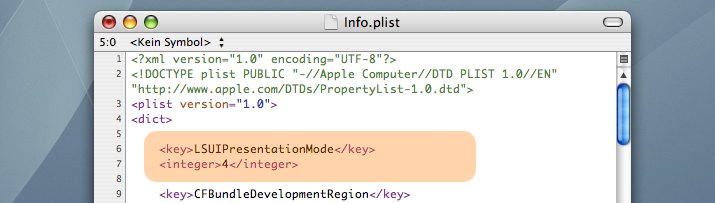
Sometimes I need apps running in fullscreen, without dock and menubar. OSX is natively not able to fulfill my needs, but with MegaZoomer fullscreen works with all applications based on Cocoa, but some, like iTunes for example, are based on the Carbon-Framework and therefore are not able to zoom. You need a hack.
1. Close iTunes
2. Rightclick iTunes.app: Show Package Content
3. Go into “Contents”
4. Edit “info.plist”
5. Insert “LSUIPresentationMode” and “4” like above
6. Save “info.plist”
If you now open iTunes again, the menubar and the dock disappear and can be accessed if you touch the edge of your screen (with the mouse, of course).
February 2008
Liney Machines offers small, pressure-driven engines, which you can build by yourself with the adequate minature CNC machines or order them prebuilt. The most fascinating is the 5 cylinder radial engine, named Halo (YouTube).
February 2008 Leave a comment
Stage 6 is a video platform, that uses a DivX-Plugin instead of Flash, so the quality of the material is lightyears ahead of YouTube. I especially like it as an platform for machinima and there are of course some recommendations so far…
Read more of this post
February 2008 Leave a comment
They are available from Conley Precision for 5300 $. Some guys in germany built a fully working miniature v12 and a small 14 cylinder radialengine and they have a projectwebsite for the V12 here.
Of course they are not alone: The man behind Weber Precision shows how he built his mini-V8 and explains some technical details like camshaft timings, and someone named “Ken” presents his engineering skills at his site.
Read more of this post
February 2008 Leave a comment
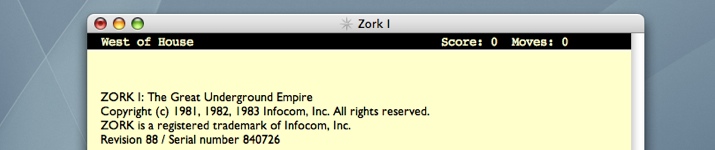
The best Client for playing Infocom Adventures on the Mac is Zoom, and despite the fact, that these games are older then I am, they are still fun to experience. To play, you need the .z files from your original media, that you of course legally own.
>give link